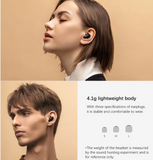The headset has a built-in Bluetooth 5.0 chip to be called a new generation of headphones. Redmi AirDots is equipped with the latest Bluetooth 5.0 chip, the data transfer rate is up to 2 times compared to the previous generation, the connection is faster and more stable. Listening to music and playing is smoother and softer• Bluetooth 5.0, the connection is more stable• 12h long battery life, with charging box• Double-ear multifunction button, anti-missing
True wireless Wireless headset , Wireless 5.0, Automatically connected
Quick connection
One or two ears mode seamless shift.
Wireless 5.0
A new generation of Wireless technology for faster and more stable connections
4.1g light
Comfortable to wear, free to adjust, not easy to fall off
12h long battery life
With the charging box, brush 6 movies
Voice control
Summon voice assistant, voice control mobile phone
First Pair
1. Take out two earphones and it will turn on automatically.
2. Refresh the phone's Wireless device, and click Redmi Airdots S to connect. * Put the earphone back into the charging box, the earphone lights red, then disconnect automatically, take out the earphone and light white, then automatically connect back.
How to Reset The Headset
1. Long press the multifunction key for 15 seconds, until the red and white lights flash alternately 3 times and go out, the device reset successfully;
2. Ignore or unpair Redmi in the Wireless device list of the phone, delete the connection record, and complete the reset.
Standard Package
Earphones / Charging Case x 1 / Silicone Ear Tips × 3 pairs (S, M and L) / User Manual x 1